How to Decorate Chat Text in Utopia:Origin
We all know the struggle of getting flooded in the chat channel and making our chat be left behind without people actually reading it first! So in this tutorial, you'll learn how to decorate and style your chat text so you can catch their attention and effectively deliver what you want to say. Let's get started!
In-Game Applicable Text Styles:
These are configurations that the game supports, it is similar to the text formatting elements used in Hypertext Markup Language. But instead of " < " we use " [ " to integrate the styles in-game.
<b>- Bold Text<i>- Italic Text<u>- Underlined Text<sub>- Subscript Text<sup>- Superscript text
Format:
Single Style Format: [Your Chosen Style]Your Message
Multiple Style Format: [Your Chosen Style]Your Message[/Your Chosen Style]
We use single style format if we only want minimal changes in our chat text, alternatively use multiple style format for complex modifications. The ending part is the closing part on how far you want to style your chat text.
Examples:
1. Bold Simple: [b]S> Mottled Parrot
2. Bold and Italic Simple: [b]S> Mottled[/b] [i]Parrot[/i]
3. Bold and Italic Continuous: [b]S>Mottled [i]Parrot
4. Bold, Italic and Underlined Continuous: [b] Bold [i] Italic [u] Underline
5. Underlined and Subscript: [sub][u] Sample Subscript
We can combine several styles if we want too. You can choose to close the first style or let them merge their styles further to the end of the text. We don't always need to close the styles to prevent text capping.
Colored Chat Text:
We can integrate various colors in-game! We'll use Color Hex Code to represent a color in RGB format. These color hex codes are commonly used for Hypertext Markup Language. We can add color to the chat text with the following format:
Simple Format: [Hex Color Code][c]My Message
Complex Format: [Hex Color Code][c]White[/c][Hex Color Code][/c]Black
Examples:
1. White Colored Text: [FFFFFF][c]1. White Colored
2. Yellow Colored Text: [F4FF00][c]2. Shade of Yellow
3. Purple Colored Text: [FF00D4][c]3. Purple?
4.White and Bold: [FFFFFF][c][b]4. White and Bold
Where to get Hex Colors?
There are several websites to access and get your preferred color's hex code, here are some of it:
3. Rapid Table
Unfortunately due to the in-game chat text length limit, we cannot type a more complex and heavily decorated chat texts. You can also close the color style to control how long or what part of the text you'd like to apply color with.
Beginner's Giveaway:
There will be 5 lucky beginner winners of Young Mackerel Shark for this post! Comment down your opinion about this tutorial and include don't forget to include your IGN!
Sample Comment:
IGN: JhamFrost
This is a really nice feature! However, I often forget the color code I want to use 😓. Also, some players don't know how to do it, making my chat texts cooler ![]()
![]()
![]() 😂.
😂.
Note: This giveaway is exclusive for beginners level 20-45 and a player of Chaos Server commonly known as PvP Server.
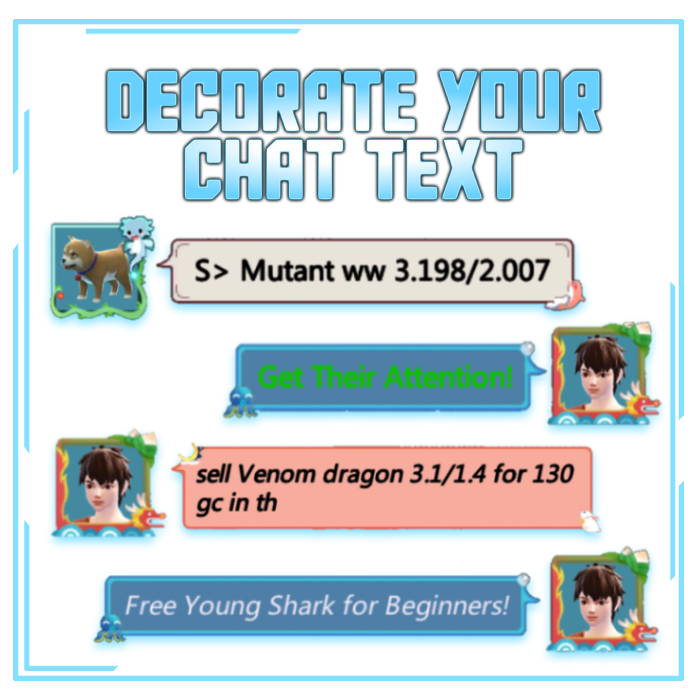




13603348 skin gusion
ReplyDeleteDo you malay
Deletevery thanksss, this app so helped
ReplyDeleteThank You!
Delete